
|
|
TelesisMate-AndroidApplicationTelesis Mate developed for Telesis PBX users to connect User Preferences management screen and manage;
and more management options with a simple and easy interface. Telesis Mate requires three parameters to connect your lines user properties management screen. Telesis PBX IP and Port(if different from 80) is the IP address of the Telesis PBX. You may also use Telesis Discover button, please see below for detail. Access Code access code of desired User Preferences management screen Password of Access Code Remember Me stores these three parameters, so in your next lunch there will be no need to enter again. Telesis Discover feature allows users to find Telesis equipments connected to the same LAN (without need of Telesis equipments ip address or port number) and provides fast and easy connect to their User Preferences management screen with only Access Code and Password of the user. 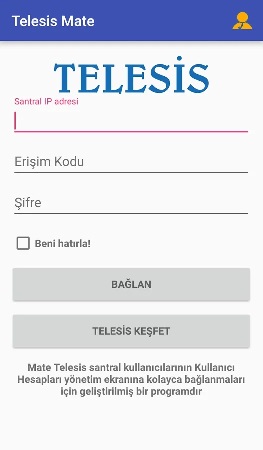  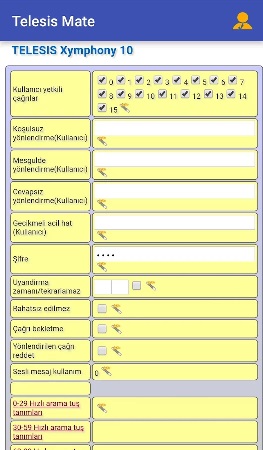 |