
|
|
XymphonyProgramming-AddingKMTSubscribers-Users

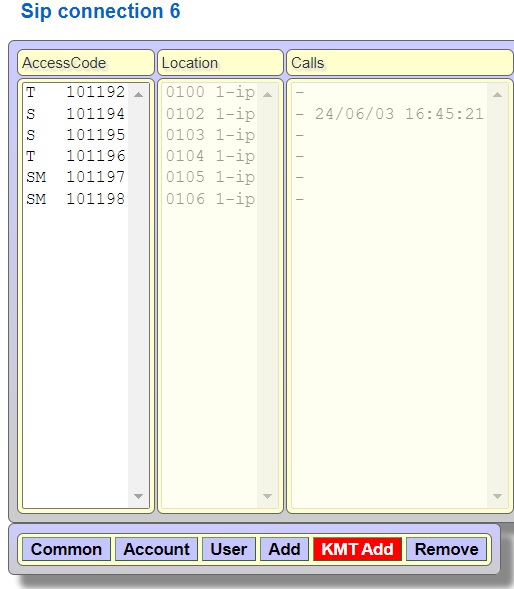 The system will automatically identify a KMT user. When you add a KMT Mobile subscriber, the letters SM appear next to the access code. 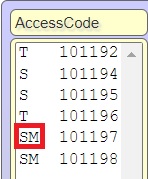 You can change the User id from the Account properties page. The user id can be up to 34 alphanumeric characters.   Since the Register / Gatekeeper type is selected local, the system automatically assigns a password, the password cannot be changed. In order to reproduce the password, select the Register / Gatekeeper type No, the new password is generated when you select the local again. You can change the auth id, Auth id can have a maximum of 34 alphanumeric characters.  Select or change Any ip address can authenticate list box settings if necessary When No is selected; The system accepts requests from this user only from the Common features / Remote IP address. In this case, the user's IP address must be static. When Local is selected; The system accepts requests from all local (LAN) IP addresses of this user if the authentication process is successful. In this case, this user's IP address does not need to be static. When All is selected; The system accepts requests from all IP addresses of this user (within or outside the LAN) if the authentication process is successful. In this case, this user's IP address does not need to be static.  Enter the account name, auth id and the password to the KMT Mobil softphone. If the registration is successful, the SIP users page shows the La mark 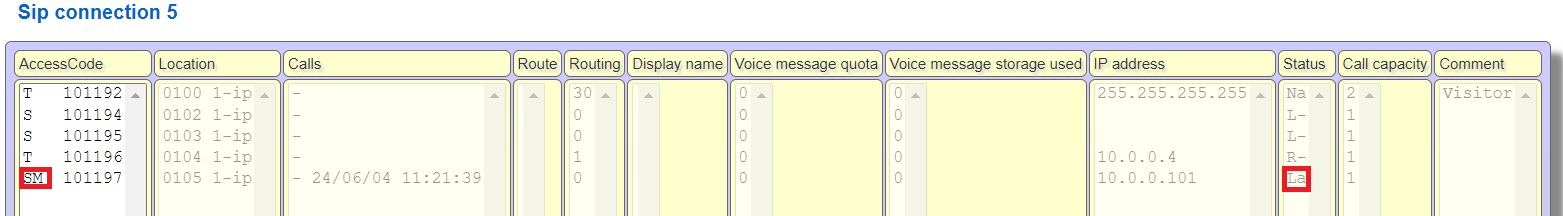 |