
|
|
ColorBlueMethod2AlternativeRoutingIf there are 2 of the same prefix in the routing criteria table, Xymphony always executes the law action used by the prefix number in the top row. If the law action used by the top line prefix number fails, it tries the law used by the bottom line prefix number. There are two prefix 4 in the example routing criteria table shown below.  When dialing 4 from port using this routing criteria table, the system uses the route 127 (for example, sales group, trunk line group etc) used by the prefix number 4 on the top line, if route 127 fails (eg ports in the group are busy) it uses the alternative law action route 126. For example, in factory settings, subscriber uses routing criteria table 0 and prefix 0 is used for trunk line calls, the following procedures are performed to add an alternative prefix number. Click Routing / Table from main page,  Select Routing criteria table 0 and press OK button 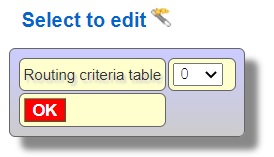 To add a prefix, press Add buttton 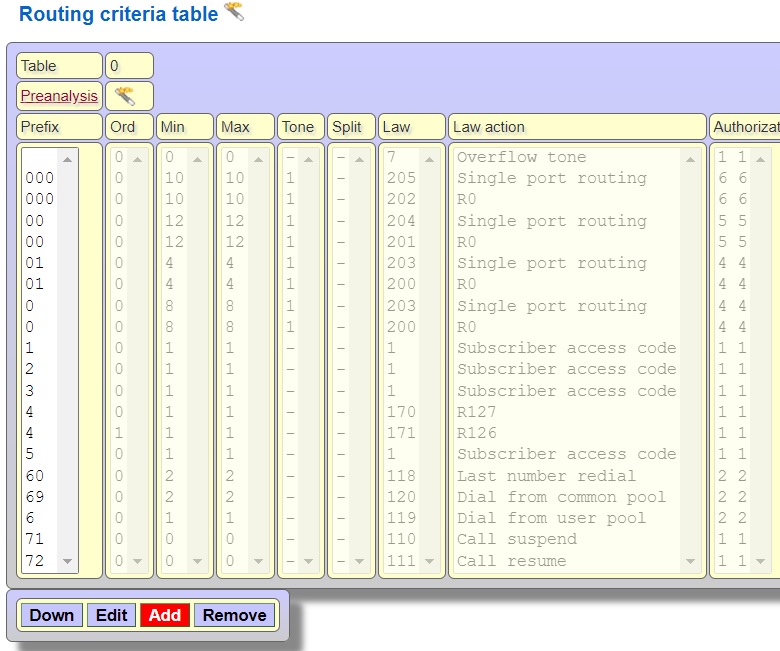 System automatically add 0000000000000000 prefix. Select it press Edit button 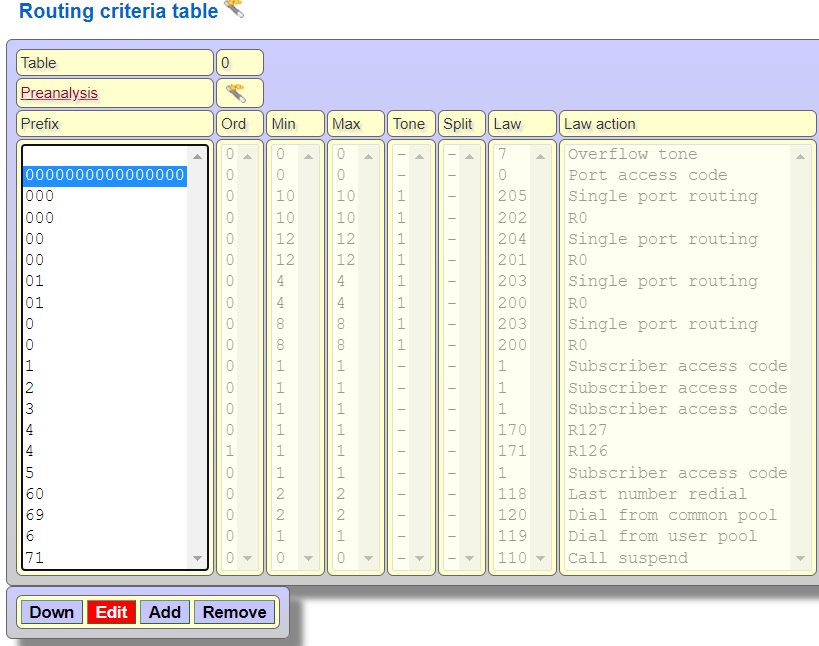 First of all click Unused button to give a new number of used Law 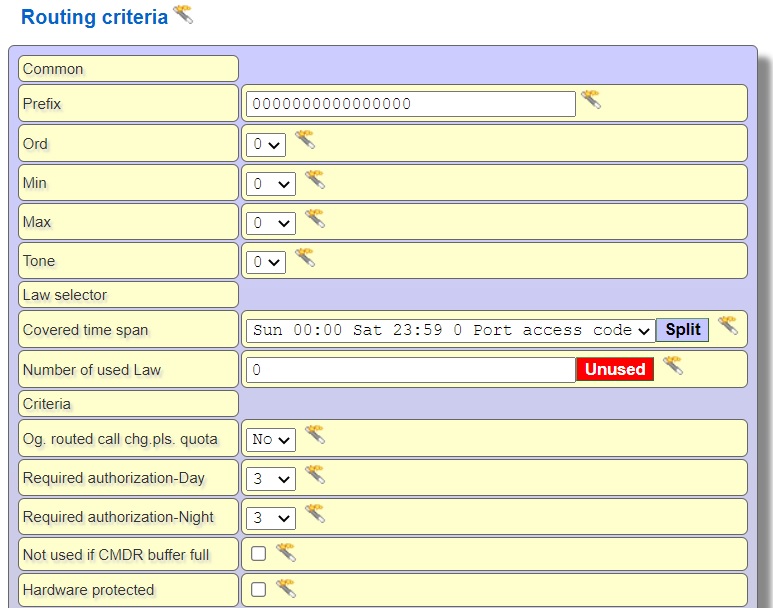 Change prefix 0000000000000000 with 0,select min and max digits. Assume that if local numbers are 7 digits, total of 8 numbers is dialed because it is dialed from the prefix (0) in one number. so choose 8 as min and max. Choose authorization; while performing the routing analysis, if the user does not have both Account properties/System authorized calls and User properties/User authorized calls flag of Call class checkmarked, this routing criteria table entry is considered as unavailable for this user. In default settings for local calls needs authorization 4, select Required authorization-Day / Required authorization-Night 9 for this prefix Select a routing criteria law action from the pulldown list to the left for this Number of used law. This selection will affect all routing tables and all their entries that reference to this Number of used law. In default settings all analog trunks are using route 0 (R0), select route 1 (R1) Finally arrange Replacement digits, for local calls, 0 prefix and 7 more numbers will be dialed, but 0 will not be sent to the trunk line. so erase a (prefix 0) and keep 7 digit (bcd....) then press OK button 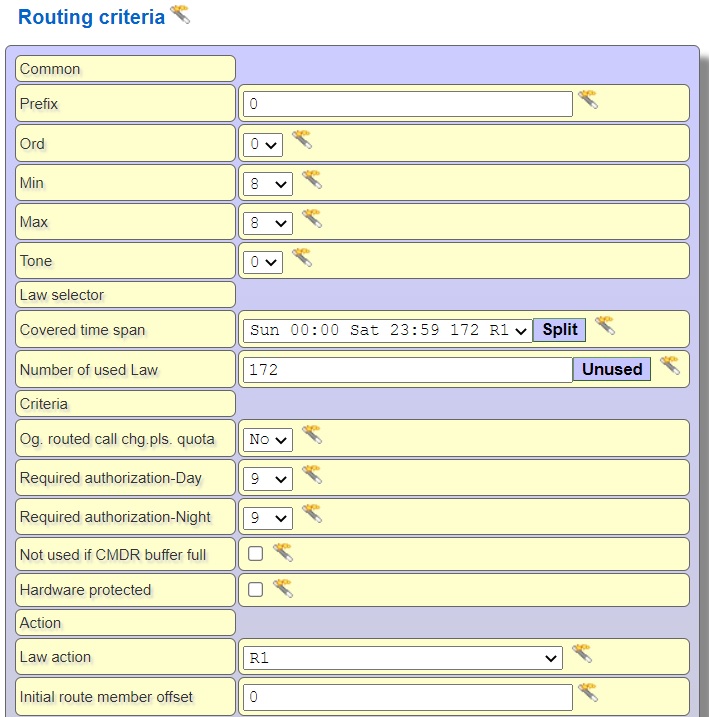  After adding a new prefix (0) in routing criteria table will be as shown below; 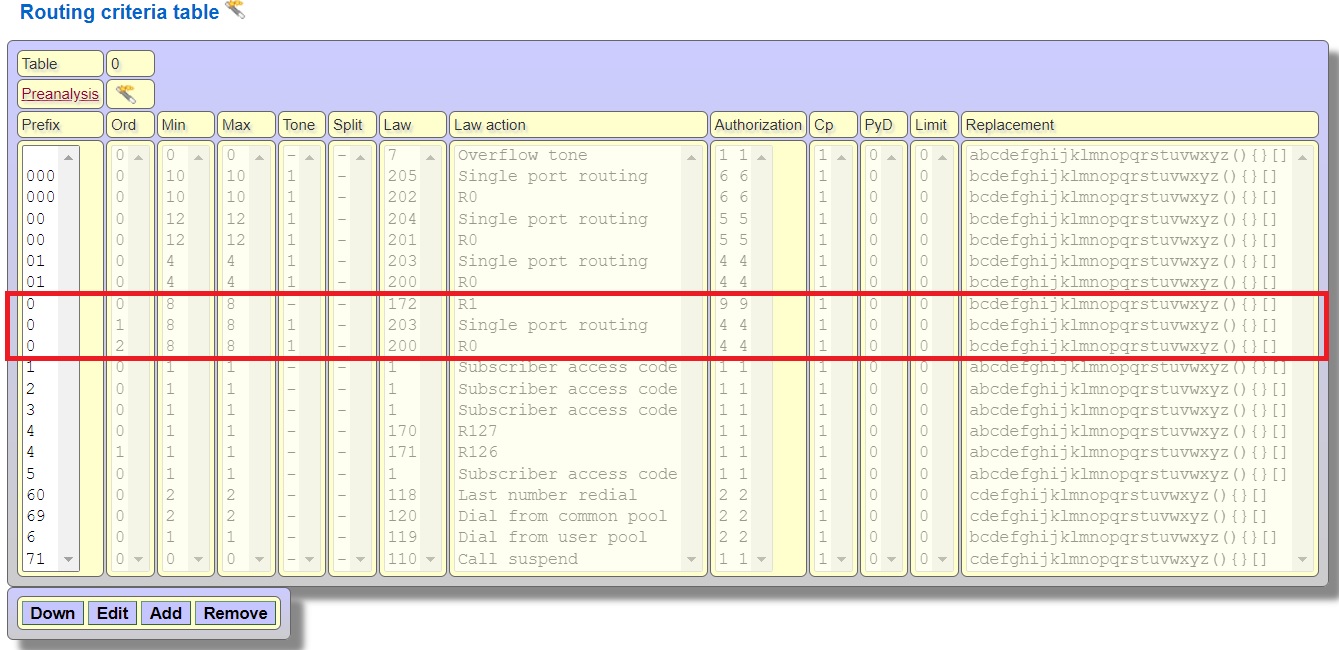 Xymphony always executes the law action used by the prefix number in the top row, first prefix 0 is using Route 1 (R1), second alternative Single port routing and third alternative route 0 (R0). To change the order, set the order number. For example, the first preference is R1, the second preference is the single port routing and the 3rd preference is R0. Edit prefix and change order. 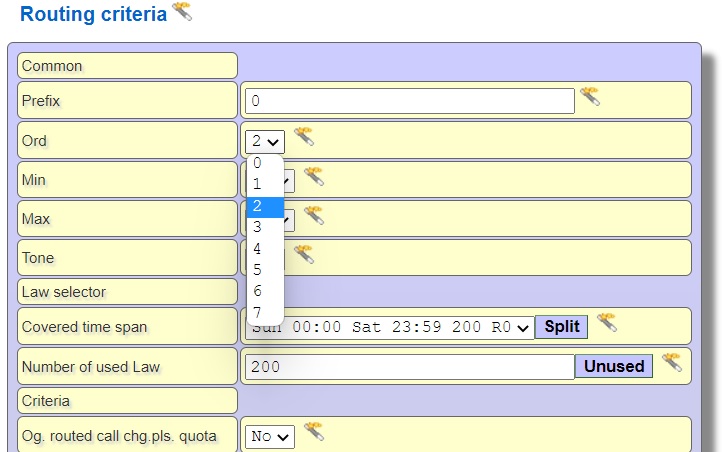 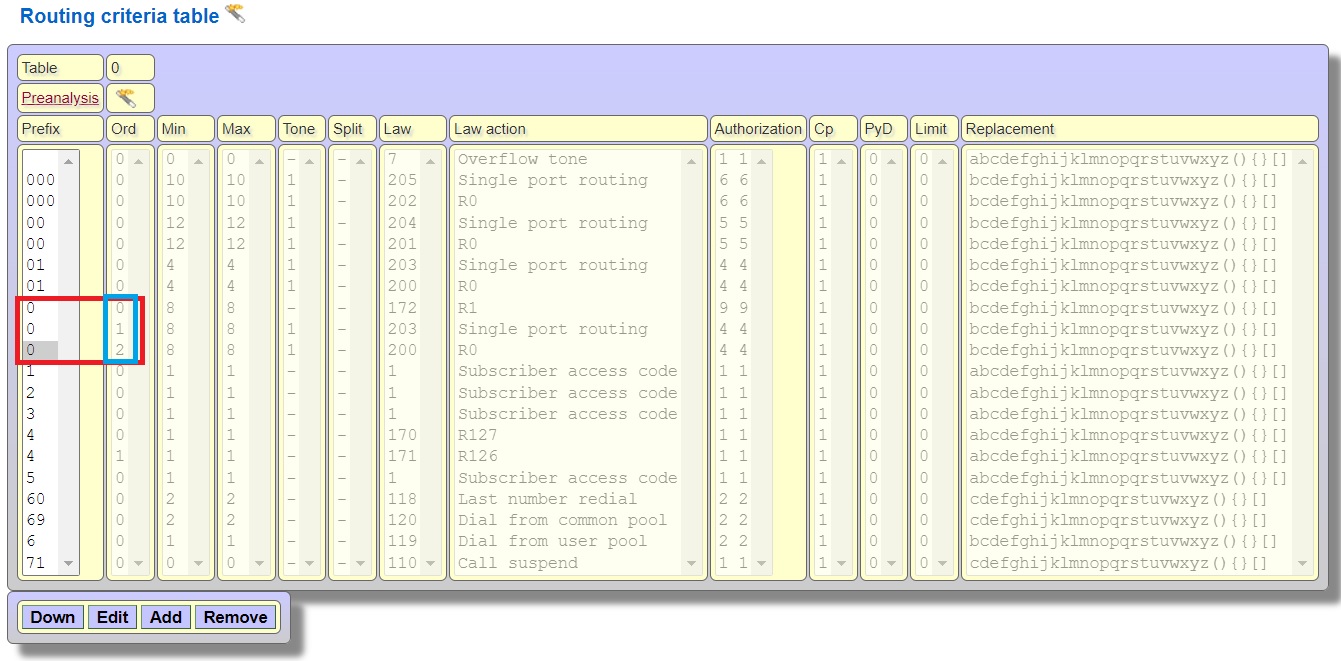 factory defaults, analog trunk lines use route 0, use route 1 for some trunk lines Click common properties of analog trunk 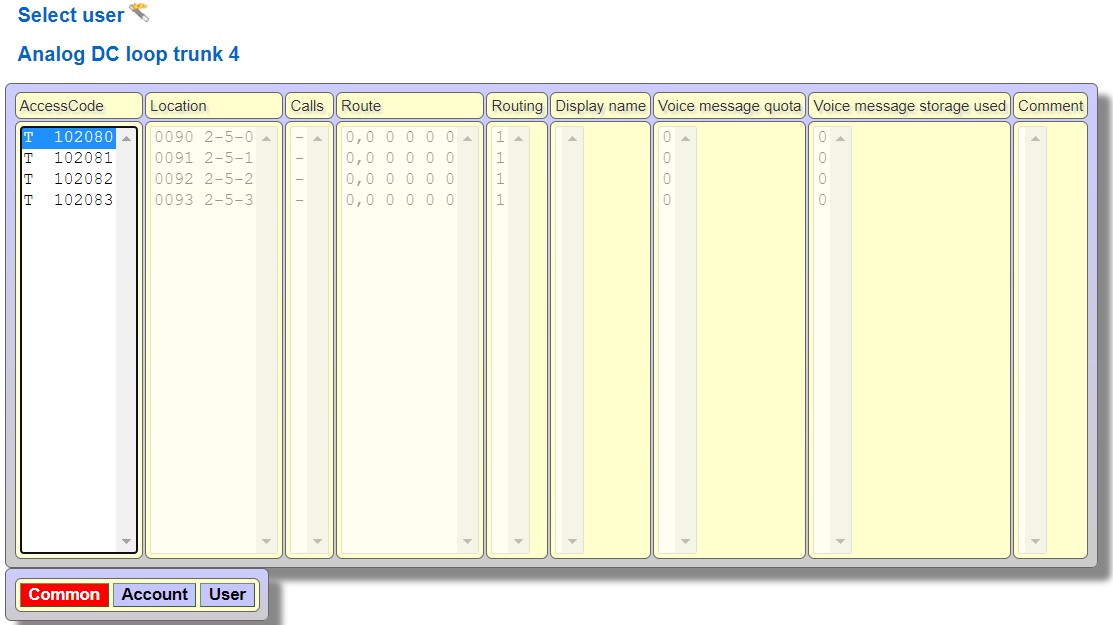 Write 1 used in route field  If the authorization of the subscriber who dials 0 is 9, the system uses the first law (R1). If the authorization of the subscriber who dials 0 is 4, the system uses second law (single port routing) if fails, system uses the third law (R0). If the authorization of the subscriber who dials 0 is 4 and 9, the system try to uses the first law (R1), if fails, the system uses second law (single port routing), if fails, the system try to uses the third law (R0)  |