
|
|
PX24NrXCAUInstallationTelesis Cluster of Autonomous Units (CAU) supports locally distribution and also geographically distribution CAU consists of autonomous units called (AU) An AU could be PX24 xrX, PX24 erX, PX24 prX, PX24 mrX or PX24 nrX Each AU board has 8 dipswitches for PX24 xrX, PX24 erX, PX24 prX, PX24 mrX systems and for PX24 nrX please look PX24 nrX CAU Dipswitch settings 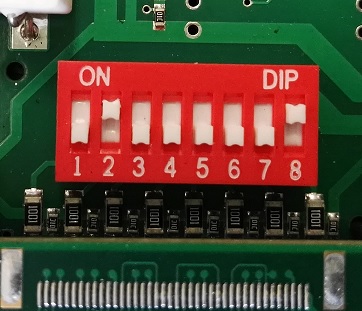 the rightmost switch (8) is for protection and if it is selected ^^off^^ then regardless of the other dipswitch selections this unit ip adress will be 10.0.0.12 as factory default this protection switch should be selected ^^on^^ if the system is a CAU (has more than one AU) if it is selected ^^on^^ media ports, Web server http port, Xtools cmdr/monitor port and CAU signalling port,and the factory default ip port will be determined by the remaining 7 dipswitch positions. PREPARATION OF CAU 1-File sharing in a CAU is performed by AFSP protocol,this means the newest dated parameter file in any AU(not the editing time but the saved time) is used by all CAU So it is important to check all AU system times before starting preparation and we suggest to utilize a selected single AU during parameter changes (also please note that the last parameter saved AU date and time will be used by all other AU as system date and time) The ^^S^^ in the below picture means that synchronization is performed after last parameter change  EASY CAU You may follow these below steps to prepare an easy CAU installation 1-set protection dipswitch (8) ^^ON^^ FOR all AU  now when you connect an AU in the CAU ,and select ^^edit CAU^^ then you will observe a table similar to below table (you may edit ^^comment^^ ,^^xid^^ and ^^ip adress ^^ areas when necessary  The ^^8D5E198D^^ seen in above picture is the CAU id of this cluster The ^^1^^ seen after the slash of the CAU id is showing us which member of the CAU is browsed and the ^^2/2^^ shows that there are 2 more members in this cluster and these 2 is connected to each other If there is any AU that will be geographically distributed (not in LAN) Then you should change the ip adress of this unit with its future WAN ip adress and save the changes Also for these out of LAN units the port forwarding for media ports, Web server http ports, Xtools cmdr/monitor ports and CAU signalling ports should be forwarded to AU units ip adress via DSL router |