
|
|
XymphonyProgramming-PRIISDNConnectionIf the exchange will be connected to the Network (master) with DSS-1 pri; 1. RJ45 connector should be prepared for the E1 port of the exchange, E1 Pinout of RJ45 Connectors In Telesis Systems 2. Select E1 DSS1 under users on the main page  Select Access code of PRI and click Common button  Select E1 isdn DSS1 Primary rate TE (if it will be connected to the network (master) and click Apply button  Open the E1 status page to check the PRI status  If the connection is successful, the date and time are displayed in the sync time column on the E1 status page. 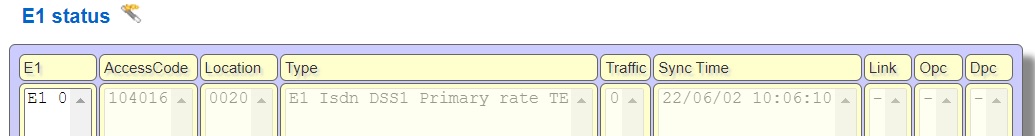 3. On the System/Basic page, select the E1 port where the exchange will receive the synchronization from the digital trunk list box for Synchronization When you enter the System/Basic page, if the exchange provides synchronization from the selected E1 port, the E1 port number is displayed in the Synchronization status field, if the synchronization is not achieved, Free running text is displayed.  A party table (from common properties) should be used to edit the calling party number of subscribers when routing the PRI Use a table number in A party analysis on og. call. You can use table number between 0-126. press OK at the bottom of the page  Enter the common properties page again and press the Edit button of the table number You may view entries (i.e. rows) of the A party analysis table in this page. You may add a new entry with using Add button, or remove an entry using Remove button, or edit the contents of a row with using Edit button. Adding a new record inserts an A party analysis entry to the top of the table with all fields set to default values and prefix set to "0000000000000000". To complete the process, you should select that record and edit it. For example, if subscriber numbers start with 1000 and DID numbers are between 3031000-3031999, press Add button  Select prefix "0000000000000000" and press Edit button  Change Prefix with 1 and add 303 in front of replacement digits. 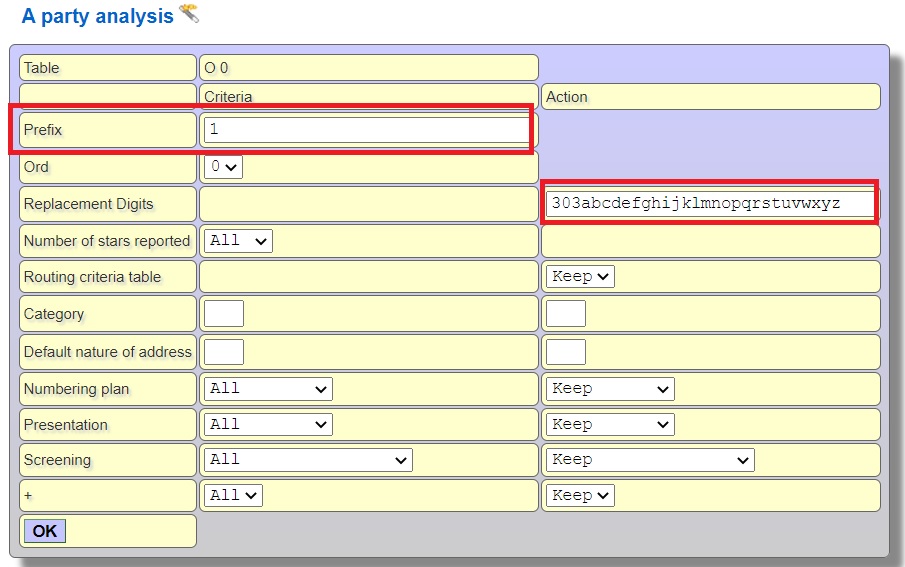 Note: With the Realtime Protocol Analysis feature in Telesis systems, it is possible to monitor any TDM interface by decoding signaling or protocol existing on it. XTools is the GUI for this feature integrated Realtime Protocol Analyzer. |